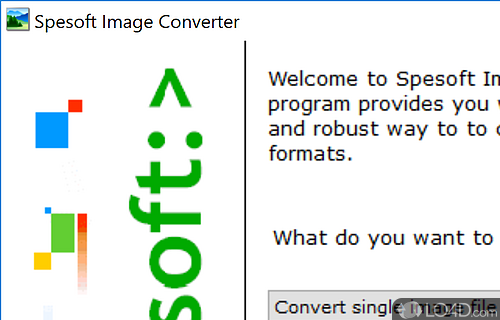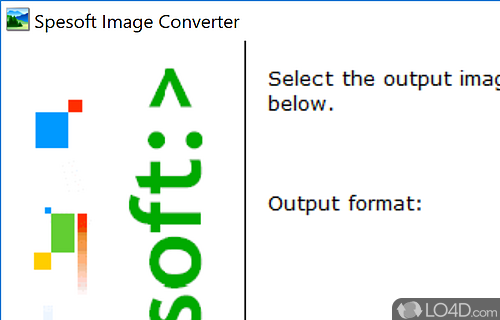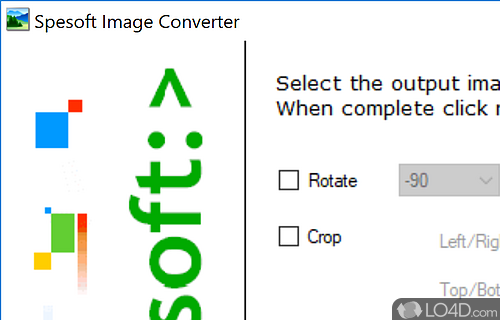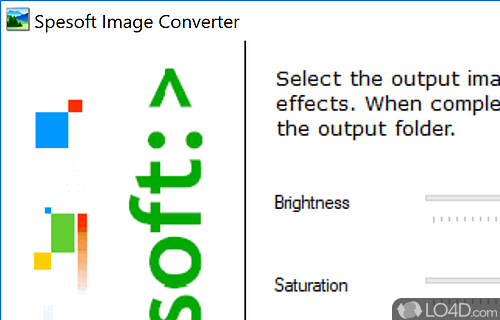Convert between many different traditional image formats and vector images.
Spesoft Image Converter is a useful image converter which includes a handy wizard which allows you to convert your images between various different formats such as the most popular on the web: GIF, PNG, JPG and more.
The converter is compatible with at least 70 different image formats and can work as both a single image formatter or a batch image converter, the latter allowing you to change the format of many image files at once including those on your digital camera.
The program doesn't just convert images between different formats; it can also resize your images for web uploads or email sharing and retains the aspect ratio, depending on the original width or height of the image.
One last thing that this freeware image converter can do is rotate the images by 90 degrees or 180 degrees in the direction of your choice (clockwise and counter-clockwise). The latest version also allows you to batch change the brightness and contrast of images.
Installation note: During the first few steps of installing Spesoft Image Converter on your PC, you may be asked to install 'additional offers', all of which are unnecessary and we recommend declining.
Features of Spesoft Image Converter
- Adjust Brightness, Hue and Saturation.
- Apply effects. Sharpen, Blur, Contrast..
- Convert between over 75 different image formats.
- Convert vector formats such as EPS and PDF.
- Crush your PNG images to the absolute minimum size.
- Optical Character Recognition (OCR).
- Simple wizard style interface. Convert 10,000's of images or just one in a few clicks.
- Transform images with options for resizing, cropping, flipping and rotation.
Compatibility and License
Is Spesoft Image Converter free?
Spesoft Image Converter is a freeware, but ad-supported application available on Windows from image conversion software. You may encounter different types of ads or offers when running and installing this program. Though ads might be present, download and installation of this PC software is free and 2.75 is the latest version last time we checked.
What version of Windows can Spesoft Image Converter run on?
Spesoft Image Converter can be used on a computer running Windows 11 or Windows 10. Previous versions of the OS shouldn't be a problem with Windows 8 and Windows 7 having been tested. It runs on both 32-bit and 64-bit systems with no dedicated 64-bit download provided.
Filed under: